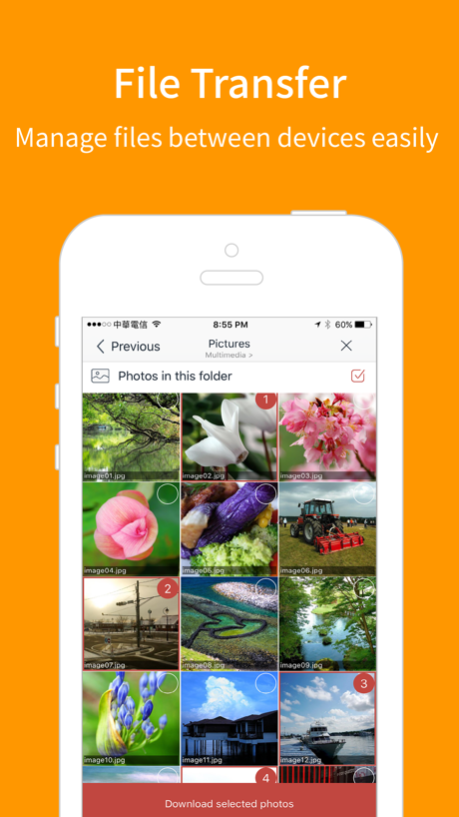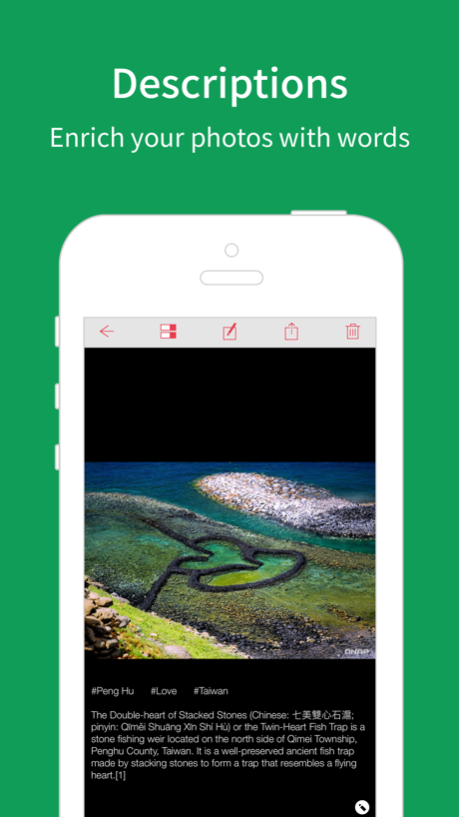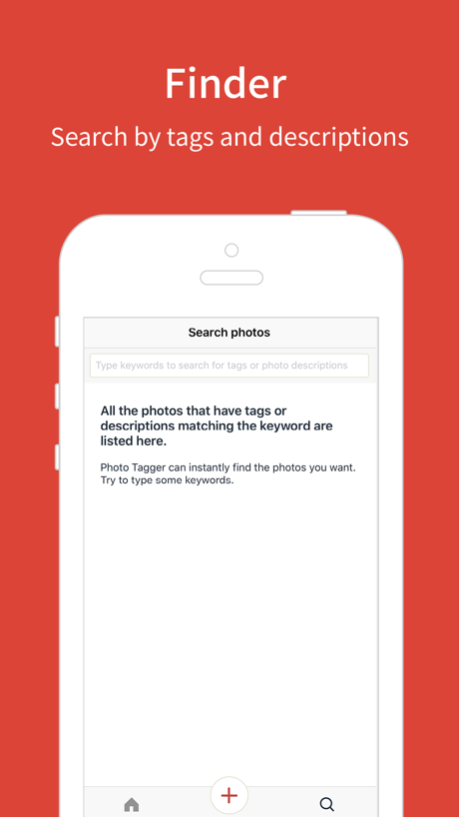Photo Tagger by QNAP 1.1.1
Continue to app
Free Version
Publisher Description
Do you have difficulties managing the photos on your iPhone? Photo Tagger provides a new solution for photo management. You can use tags to easily categorize, browse, and find your photos. With QNAP NAS, you can also back up photos from your iPhone to the NAS and keep all the tags and metadata. Even if you do not have QNAP NAS, you can still enjoy most features of Photo Tagger.
Create Tags and Custom Categories
- Add tags to your photos, creating your own classification plan
- Add multiple tags to a photo to specify all the keywords
- Add a tag to multiple photos, easily managing a large number of related photos
- Add descriptions to photos, capturing every precious moment
- Switch between different browsing modes to meet your needs
Add Tags before Taking Photos
- Add tags before taking photos, allowing the system to automatically categorize photos
- Preserve your thoughts or feelings at the moment when you take photos
Use Tag List to View Photos
- Select a tag and view all the photos carrying this tag
- Use tag filters to quickly locate the photos you want
- Create favorite tags to easily browse your beloved photos
- Create or delete any tags, making your classification plan more flexible
Use Keywords to Find Photos
- Specify keywords to find all the photos that have related tags or descriptions
- Specify keywords to find certain tags
Use QNAP NAS to Preserve Precious Moments
- Back up your photos from the iPhone to the QNAP NAS, so that all you precious photos will remain intact even if you lose your phone
- Back up your photos with their tags and metadata to the QNAP NAS and thus keep all your classification plans
If you have any questions about the app, please contact us at mobile@qnap.com
We will provide all the support and assistance you need.
Apr 30, 2018
Version 1.1.1
This app has been updated by Apple to display the Apple Watch app icon.
[Enhancements]
- Added support for 2-step verification.
About Photo Tagger by QNAP
Photo Tagger by QNAP is a free app for iOS published in the Screen Capture list of apps, part of Graphic Apps.
The company that develops Photo Tagger by QNAP is QNAP Systems, Inc.. The latest version released by its developer is 1.1.1.
To install Photo Tagger by QNAP on your iOS device, just click the green Continue To App button above to start the installation process. The app is listed on our website since 2018-04-30 and was downloaded 0 times. We have already checked if the download link is safe, however for your own protection we recommend that you scan the downloaded app with your antivirus. Your antivirus may detect the Photo Tagger by QNAP as malware if the download link is broken.
How to install Photo Tagger by QNAP on your iOS device:
- Click on the Continue To App button on our website. This will redirect you to the App Store.
- Once the Photo Tagger by QNAP is shown in the iTunes listing of your iOS device, you can start its download and installation. Tap on the GET button to the right of the app to start downloading it.
- If you are not logged-in the iOS appstore app, you'll be prompted for your your Apple ID and/or password.
- After Photo Tagger by QNAP is downloaded, you'll see an INSTALL button to the right. Tap on it to start the actual installation of the iOS app.
- Once installation is finished you can tap on the OPEN button to start it. Its icon will also be added to your device home screen.